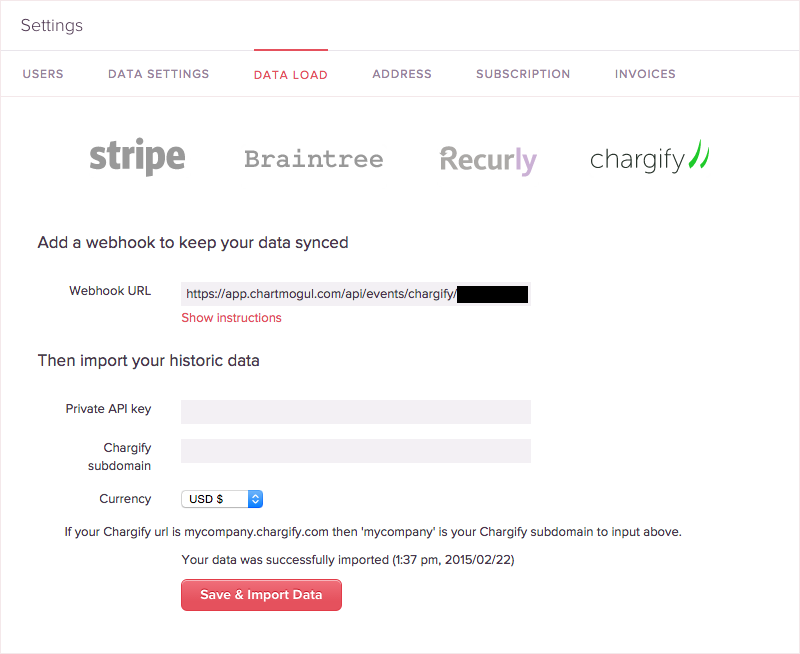A big thank you to all the companies who’ve been helping beta test this integration over the past few weeks. And also a big thank you to Chargify for being an excellent partner and supporting us through the development process.
The integration is available now in all ChartMogul accounts, just head over to Settings > Data load > Chargify, to check it out. Setting up the integration takes just a couple of minutes to complete.
If you don’t yet have a ChartMogul account, you can signup for a free trial and take the Chargify integration for a spin by signing up here.