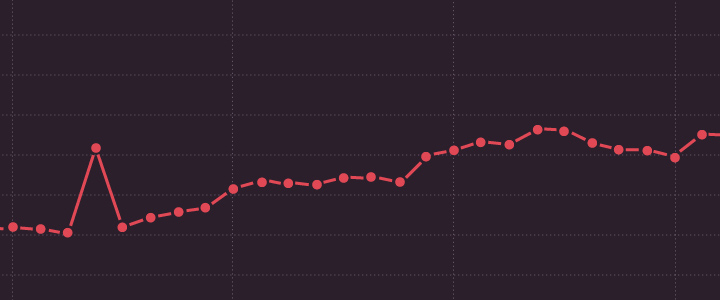So far we’ve been completely focussed on giving you an accurate measure of your Monthly Recurring Revenue (MRR) and other subscription metrics like churn rate. But in order to track your net revenue (how much money you actually received from customers) you had to login to your billing system’s dashboard (or your bank account).
Net Revenue shows the total invoiced/booked revenue.
- Revenue from subscriptions, setup fees, one-off payments and metered charges are all included.
- Credit card and other transaction fees are not deducted.
Non-Recurring Revenue shows any revenue you receive that is not a recurring/subscription charge.
- Setup fees, one-off payments and metered charges are included in this graph.
- Non-recurring add-ons are included but recurring add-ons are not.
Important – If the graphs appear blank in your ChartMogul account you will need to re-import your data from your billing system – just go to Settings > Data load > Re-import Data.