At ChartMogul, our mission is to help you measure, understand and grow your subscription business. A big part of that mission means building ChartMogul as a central hub, providing a complete and accurate picture of your SaaS revenue, churn and other critical metrics.
Data silos limit the effectiveness of your data
The majority of SaaS businesses today use a variety of different services and products to manage different aspects of daily operations – Sales, CRM, Marketing and many more business areas contain solutions that can save you time and increase effectiveness.
What we need then, is a way to connect all of these different silos of data and valuable insight together – the value of this combined data being far more than the sum of its parts. Today we’re announcing the beginning of a partnership that will allow you to do this with minimal effort, and leverage these external data sources in ChartMogul.
Zapier is driving a connected SaaS ecosystem
Zapier is a platform which enables you to connect the services you use together, save time, and get more value from your data. These connections are called Zaps. With hundreds of supported apps on the platform, Zapier allows you to make Zaps in a way that requires zero coding, or even technical expertise.
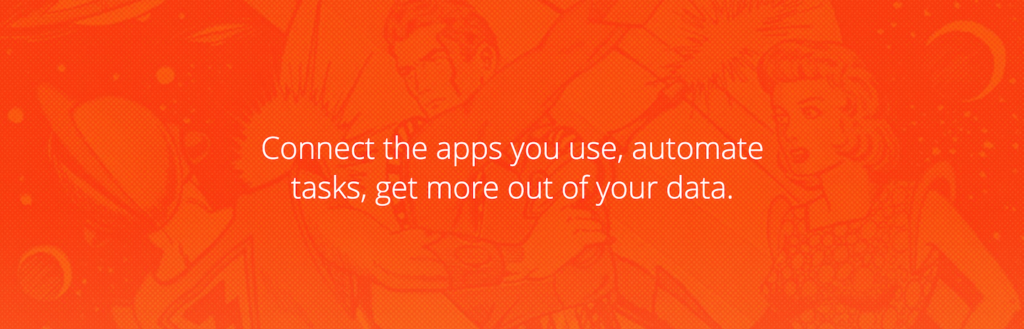
With Zapier you can use a combination of Triggers and Actions to chain together events from the 500+ available apps – including, for the first time, ChartMogul.
Examples: What you can do
We’ve put together a small set of shared Zaps which demonstrate some key use cases for the integration:
“When a lead is won in Hubspot CRM, add the lead source to ChartMogul.”

Answer these questions about your business:
“Which lead source brings in the most MRR?”
“What is my churn segmented by lead source?”
With this Zap connecting ChartMogul with Hubspot CRM, you’ll be able to push lead sources into ChartMogul as customer attributes, for use with segmentation. This in turn allows you to break down your SaaS metrics by lead source, and track the success of different lead sources throughout the lifetime of your subscription customers.
“When an NPS score is added in Wootric, add the score to the corresponding ChartMogul customer.”

Answer these questions about your business:
“How much MRR is tied up amongst my detractors?”
“What kind of customers are promoters?”
Net Promoter Score (NPS) is the definitive measurement of customer satisfaction in the software business. Tools like Wootric allow you to easily send out NPS surveys to your entire customer base, and collect results efficiently. But what if you could see NPS results from customers alongside your SaaS revenue metrics? This Zap enables exactly this functionality, letting you analyze things like ‘Customer Churn Rate split by NPS score’, and more!
“When a lead is won in Close.io, add the information to ChartMogul.”

Answer these questions about your business:
“Which sales rep brought in the most revenue last month?”
“Customers of which sales rep had highest churn last month?”
“Which sales rep gave out the most discounts?”
We’re big fans of Close.io at ChartMogul, and we are using this Zap to push sales rep information into ChartMogul. This zap means that each of your subscription customers will include their corresponding sales rep, which you can use to segment any of your SaaS metrics.
Create your own Zaps
If there’s a specific service you want to plug in to ChartMogul and automate, you can achieve this by writing your own Zaps. These can then be shared with the community, for use by other ChartMogul customers.
How do I get started?
If you have a ChartMogul account, you can start using one of our shared zaps from the Admin > Data enrichment section straight away to connect to other services. For more detailed walkthroughs and support, check out our Support Center article. You can also start using any of the shared Zaps above by clicking “Use this Zap” and following the instructions.
We’re very excited to see what kind of zaps our customers build! If you’ve got a zap that you’d like to share or request, we’d love to see it! Write to us at platform@chartmogul.com.
There’s more to come…
Today’s release adds Zapier Actions for ChartMogul, which can be used to build Zaps that push data into ChartMogul from other apps. We’re currently working on the next phase of functionality which will add Zapier Triggers. Once released you’ll be able to build Zaps that automate functionality in other apps based on an event happening in ChartMogul, e.g. a customer upgrading, churning, etc.
Stay tuned for this additional functionality in the near future, as well as even more things to put the power in your hands when it comes to growing your subscription business.
Share and follow
NEW: Announcing the @ChartMogul + Zapier integration https://t.co/zGbpC7rjuz @zapier #SaaS #data pic.twitter.com/6bNf2WYMir
— ChartMogul (@ChartMogul) March 21, 2016
