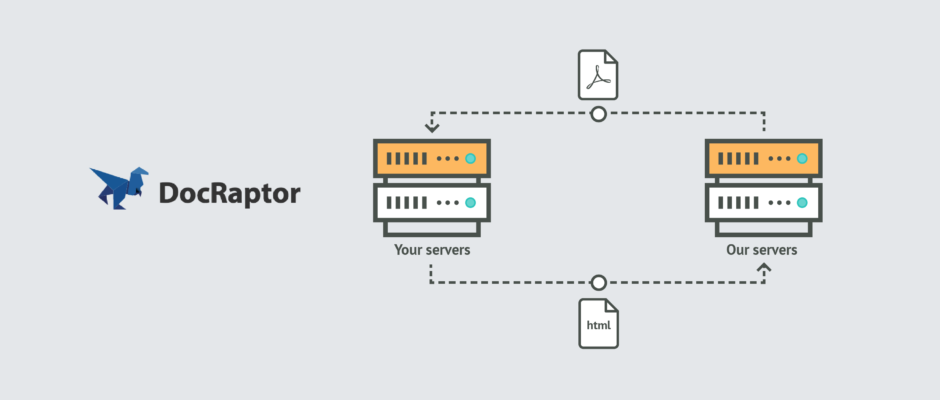James is a partner at Expected Behavior where he helps make and market Instrumental, a real-time application monitoring platform, and DocRaptor, an HTML to PDF API.
Incomplete data sucks. It leads to many poor decisions.
Standard subscription revenue is easily analyzed with ChartMogul – but that revenue never tells the full story. At Instrumental, enterprise clients often pay via check or wire transfer. At DocRaptor, Heroku deposits revenue from our HTML-to-PDF add-on directly into our bank account.
Fortunately, we can add this revenue to ChartMogul with their recently released CSV import feature. Every month, we download Heroku’s revenue report and run a Ruby script that converts it to ChartMogul’s import format. It’s a manual process, but still better than the crazy Excel spreadsheets we used before ChartMogul.
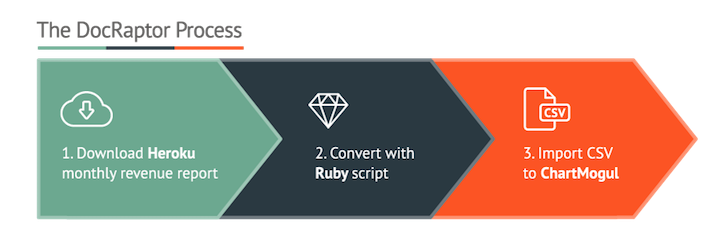
Based on this expanded view into our business’ performance, we’ve prioritized extending our Heroku add-on into other cloud platform marketplaces. We were going to neglect an easy opportunity to expand our business simply because we didn’t see the financial impact in our spreadsheets.
If you’ve got revenue sitting outside of ChartMogul, take an afternoon, write a conversion script, and get complete visibility. It’ll take less time than you think and the ChartMogul team is always eager to assist.