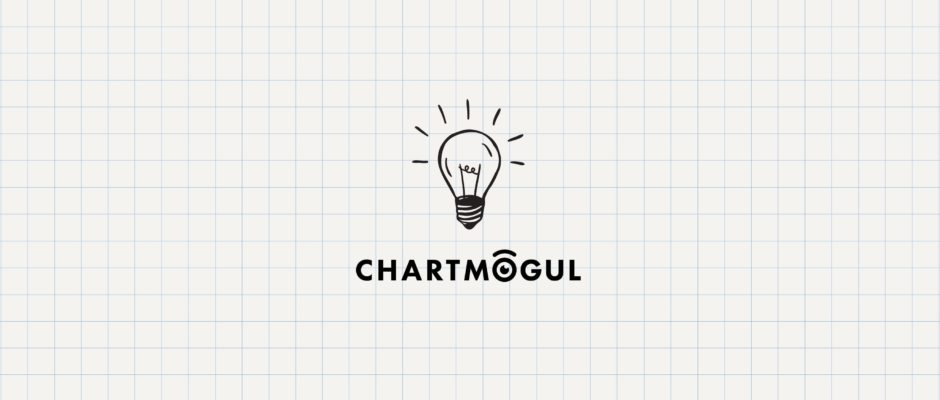Adding location attributes to customers
ChartMogul’s native billing system integrations automatically detect customer location information as recorded in the billing system. The location information is then stored in ChartMogul and can be easily used for segmentation in the Maps feature. There are many default attributes available out of the box in ChartMogul — you can learn more about them and how to make use of them here. If you submit data via the Google Sheets App or Import API, you will need to specify the geo data in order to build the segments described in this article.
Setting up segments to compare
We will create an English-speaking countries segment as well as a Non-English speaking countries segment that we can compare.
1. Log in to your ChartMogul account, and head to the maps page.
2. Using the Maps interface, you can now click on each English-speaking country or region to select them
3. Once your selection is complete, click Save Region and name it accordingly – “English speaking countries” or similar.
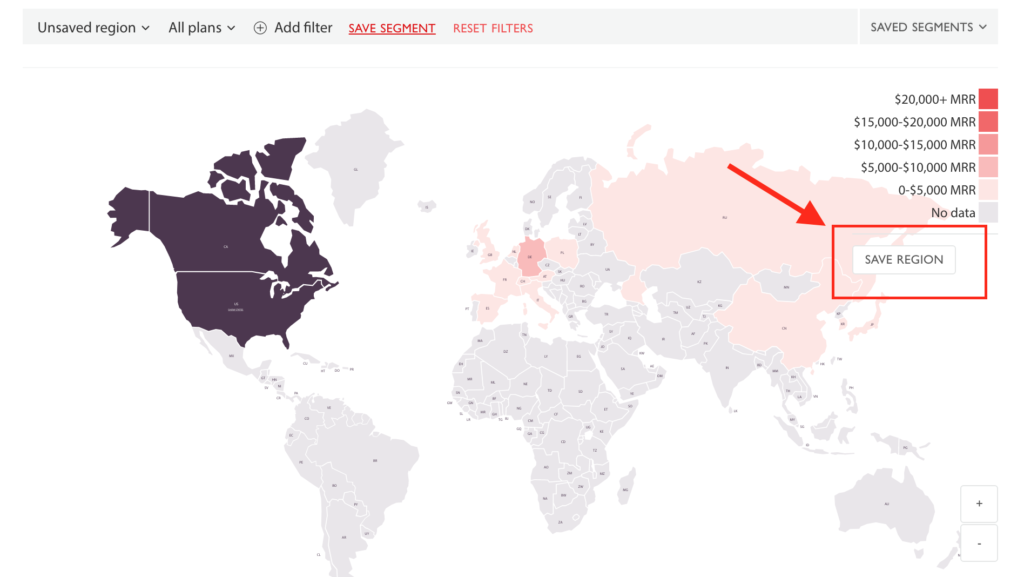
4. To create the segment Non-English speaking countries, again select each of the countries that you want to include in the analysis and click Save Region. Give this segment a sensible name, such as “Non-English speaking countries”.
5. To compare the two regional segments, go to your Customer churn rate chart and click on All Regions. Select the region English Speaking Countries.
6. Next, click on New Segment to add the second Non-English Speaking Countries region.
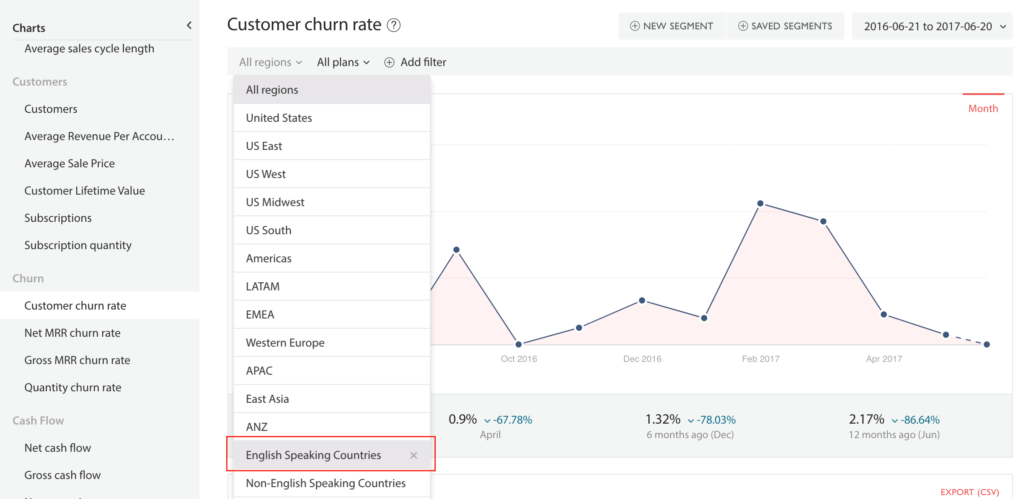
7. In your Customer Churn rate chart, you can see that the churn rate for non-English speaking countries is higher than in English speaking countries.
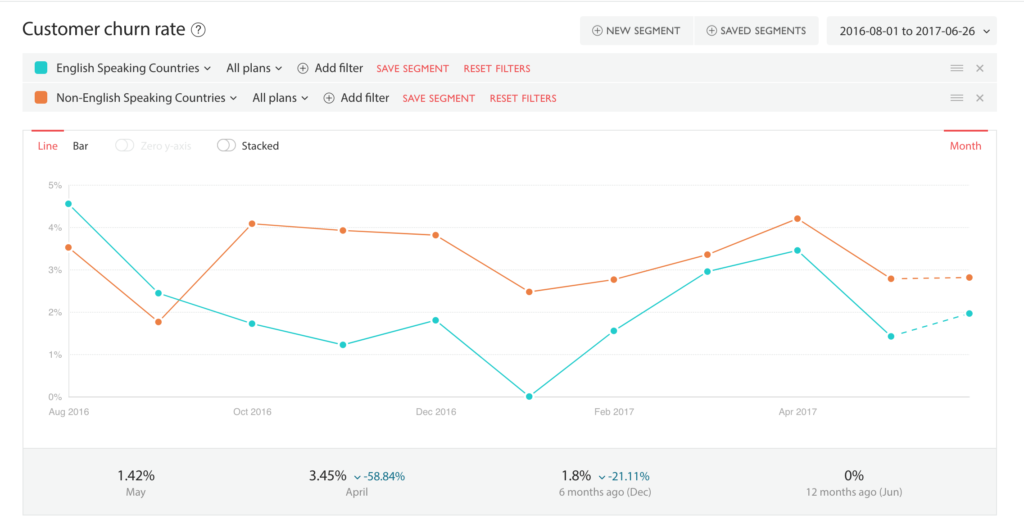
What we learned
It’s clear from this analysis that customers who live in countries where English is not the dominant language are at greater risk of churning.
To address this problem we could:
- Add internationalization to the product — support for other languages
- Focus support efforts on customers from non-English speaking regions
- Monitor the data to understand whether these actions succeed in driving down churn rates
Next steps
To gain further insight into this, you can start to drill down into specific non-English speaking countries to locate where most of the churn is coming from. For example, if Spain’s churn rate is very high while generating a strong lead volume, Spanish may be the best focus for additional language support in your product.
Share your analysis
Do you have a particular analysis in ChartMogul that has helped gain unique insights? Do you think it could help other users? Please send it to us at support@chartmogul.com.