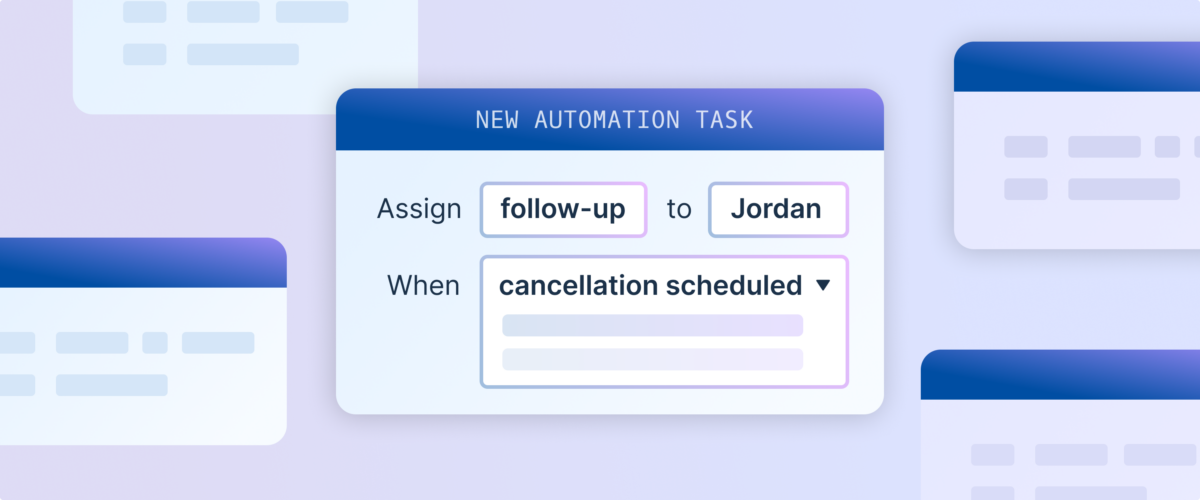A little reminder—your sales team has a lot on their plate. You want your reps focused on hunting new business, not manual tasks. The more you can do to make their lives easier, the more they can focus on what they do best: closing bigger, better deals. And that, of course, means more revenue for the business.
That’s exactly why we built automations in ChartMogul. These smart workflows kick into action based on conditions you set, helping your team save time, cut down on manual work, and keep data consistent. Our customers are already using automations for lead assignment and auto-merging duplicate records—small changes that make a big difference.
And we’re excited to introduce some major improvements!
First up: a new trigger and a new action. You can now launch an automation when a subscription is set to be canceled. Plus, you can auto-create tasks for any automation, keeping your team one step ahead.
These updates highlight what makes ChartMogul so powerful—not just for Subscription Analytics, but for as a CRM workflow tool. By combining billing data with automation, your team can proactively tackle churn and maybe even turn things around before it’s too late.
Let’s dive into what’s new + three new automations we’ve set up in our own ChartMogul account:
- Create a task when churn is scheduled
- Auto-unqualify when reason present
- Auto-unqualify something easily identifiable as poor-fit
Our latest updates to automations
We’ve released three improvements to make building and managing automations a lot easier for you and the team:
- Set the order of when automations run. This allows you to set the priority for workflows that have an order dependency.
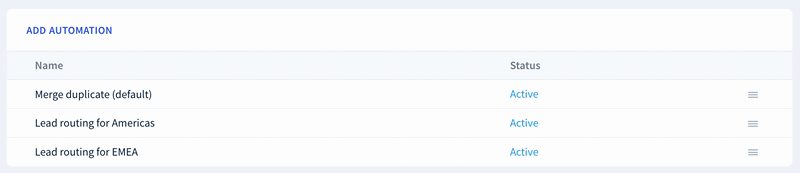
- Decide how many duplicate records can be merged into one at a time.
- We’ve added more detail to the activity timeline on the customer profile so you can see the impact and source of changes made via merge automations.
Automation #1: Create a task when churn is scheduled
A new automation trigger is now available in your ChartMogul account: “Customer scheduled to cancel.”
Imagine it’s Monday morning. Over the course of the weekend, one of your largest, most strategic accounts scheduled their cancellation of your SaaS product.
With this automation configured, ChartMogul will now auto-create a task so that you can follow up and figure out what’s going on. You or your team can now use email templates to reach out and try and retain the account.
Automation #2: Auto-unqualify leads when reason present
Not all leads convert to qualified opportunities. In ChartMogul CRM, you can status a customer ‘Unqualified Lead’ when they are no longer worth pursuing. But perhaps you want to capture why they’re no longer worth pursuing by adding a picklist attribute of ‘unqualified reasons.’ This, though, is a lot of clicks for a user.
Let’s set up an automation to reduce time spent editing fields in the CRM while still capturing clean data that we can use to analyze trends later on.
In case it’s helpful, here’s what our unqualified attribute picklist looks like:
- Already a customer
- Bad contact data
- Candidate
- Competitor
- Duplicate
- Free plan
- In-house solution
- Missing key feature
- No engagement
- No influence or authority
- Partner test account
- Sales will not work
- Staff test account
- Timing
- Unwilling to pay
Automation #3: Auto-unqualify something easily identifiable as poor-fit
Do you have inbound leads or trials? Are some of them easily identifiable as poor-fit customers? Or candidates or competitors or even just fake signups for internal testing? If so, this automation is for you.
Start by figuring out how you can systematically identify these poor-fit leads. Maybe there’s a domain, a naming convention, or custom attribute.
“A huge part of the world of automation is understanding what you would do as a human being and decomposing or building it into a flow chart which you can then onboard into a system”
—Tom Andrews, VP Tech & Ops @ Pavilion
Create a new automation that runs on lead creation. Then set the conditions to identify only those leads that meet the aforementioned criteria. Finally, set the action to auto-disqualify the leads that you know aren’t worth working.
You can set up multiple automations. Here’s how we have it set up to ensure that only the best-fit leads go to our sales team.
How to take advantage of these improvements
What automations will you build? If you save 1 minute every day, it might not sound like much… but over the course of a working year this is just over half a working day.
Log in to ChartMogul CRM and start refining your workflows today!