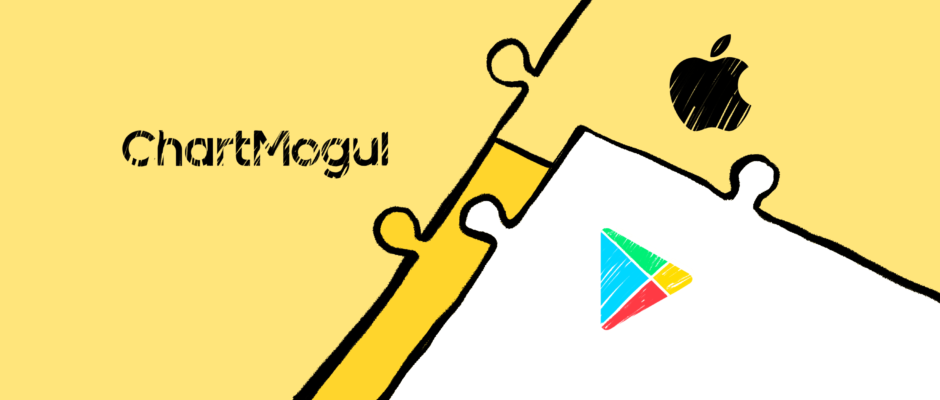Last year, with the advent of our App Store Connect integration, our team took a big step towards helping mobile businesses grow using their subscription and revenue data. Users with native apps synced App Store Connect data directly with ChartMogul and reaped the benefits.
Today we’re excited to complete the story. Our new Google Play integration allows you to report revenue for in-app subscriptions alongside other data streams in ChartMogul.
With this new integration you can:
- Analyze and use all of our favorite subscription metrics like monthly recurring revenue, churn rate, and customer lifetime value.
- Unify data from Google Play and the Apple App Store (and web-based applications).
- Go beyond basic app reporting.
- Run mobile growth experiments tied to revenue.
Subscription analytics for in-app purchases
Mobile growth teams trust ChartMogul to help make sense of large volumes of data and to generate actionable insights. With Google Play data at your fingertips (read: not in Excel), you can hone in on what’s driving or inhibiting revenue growth and retention at a global level. And that’s really important.
According to a March 2018 mobile app retention study by Localytics, “71% of app users churn within 90 days.”
With our new Google Play integration, you can abandon manual and after-the-fact churn and cohort calculations and instead focus on growth measures like in-app messaging, segmentation, and onboarding.
A Super Impactful, (sort-of) Hidden Feature
If a subscriber cancels their subscription we import any cancellation reason they provide directly from Google Play to a custom field in ChartMogul. This means that you can segment churn cancellation reason.
Connect Google Play Data to ChartMogul
If you already have a ChartMogul account, you can head over to Admin > Data Sources and add Google Play. If you don’t see this option, send this article to the Admin on your ChartMogul account.
Please note that this integration is a bit different than others — in order to complete the setup for the integration, you’ll need to do a bit of development. Follow the steps in this developer tutorial to import in-app purchase data into ChartMogul directly. And as always, we welcome your feedback and questions.
If you’re new to ChartMogul, start your free trial today — then, connect your data and start making the most of your revenue insights.