The ChartMogul Google Sheets app
We released the ChartMogul Google Sheets app three months ago and today over 200 people use the app every week to import data into ChartMogul.
The app initially supported our Metrics and Enrichment APIs, enabling you to import and export metrics, customers and customer attributes (for use with Segmentation).
Today we’re announcing a big update: You can now import your billing system data into ChartMogul from the Google Sheets app. This includes three entities:
- Customers
- Subscription plans
- Invoices
This update is big news for users with customers that are billed outside of a supported billing system, and want to see these customers (along with relevant metrics) in their ChartMogul account.
This new import functionality is powered by ChartMogul’s Import API. You can also use the API yourself to import your billing system data programmatically, and build new functionality on top of the ChartMogul platform.
How to get it
If you have already installed the app, the new features should already be available to you. Open a spreadsheet in your Google Sheets account and click Add-ons > ChartMogul > Open app from the menu.
If you don’t have the app added to your Google Sheets account yet (or you can’t see the app in your menu), click here to install it or learn more about the app in the ChartMogul Help Center.
How it works
You can import data from any billing system using the Google Sheets app. Once you have the data in your spreadsheet in the correct format, simply open the ChartMogul add-on and follow the instructions.
If you haven’t used the Google Sheets app before, you’ll need to add your ChartMogul API keys to the Settings page. Once these are saved, you’ll be able to import customers, subscription plans and invoices, using the Billing Data tab of the app.
Importing customers
Customers are the lifeblood of any subscription business, and are the basis of most metrics. Use the Customers tab to export from the spreadsheet into ChartMogul.
To ensure your data is in the correct format for use with ChartMogul, click the Insert template button to add an example set of data into the current sheet. This example data is structured in the same way as your customer data needs to be.
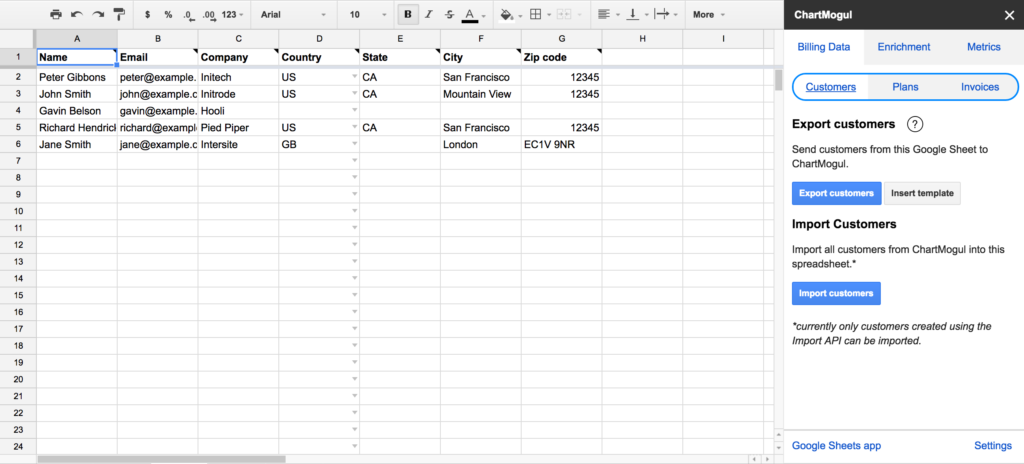
Importing plans
Plans represent the different payment options for your customers. Containing a name, billing interval and interval count, you can represent any type of payment plan present in your subscription – yearly, weekly, monthly, or anything in between.
As with customers, you can insert an example template into your sheet, before populating the data and sending to ChartMogul
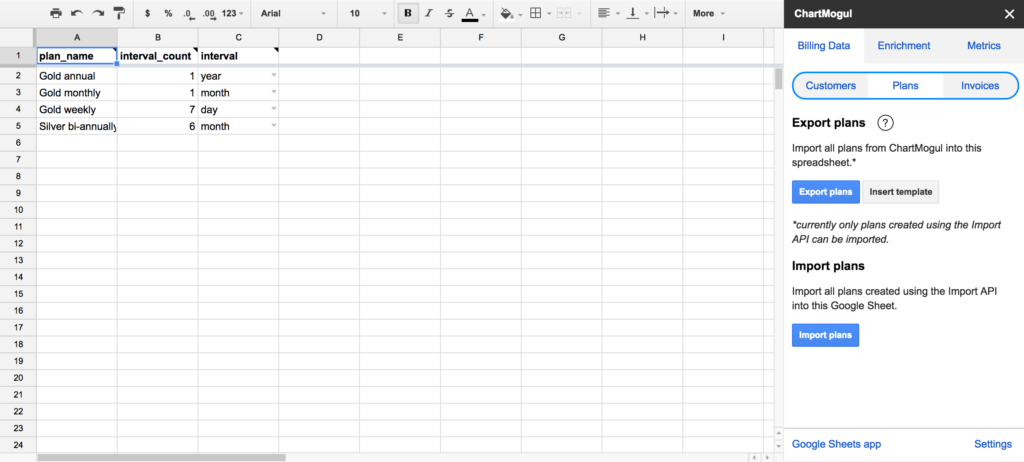
Importing invoices
Invoices are an important entity in ChartMogul. They wrap up most of the data related to charging one of your subscription customers for using your service. For an explanation of each of the parameters required here, you can read the article in our Help Center.
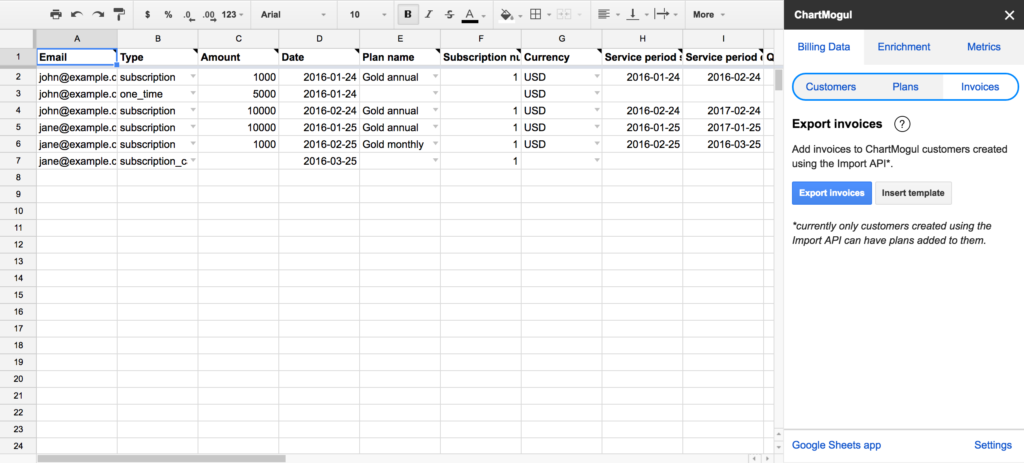
Leave us a review
If you’re one of the many people who use the Google Sheets app every day, we’d love for you to leave us a review (and a rating) on the Chrome Web Store. This helps us gain more exposure and allows others to find it more easily.
As ever, if you have any feedback on this or any of the other ChartMogul integrations, give us a shout on Twitter (@ChartMogul) or email our team.
