ChartMogul: From app to platform
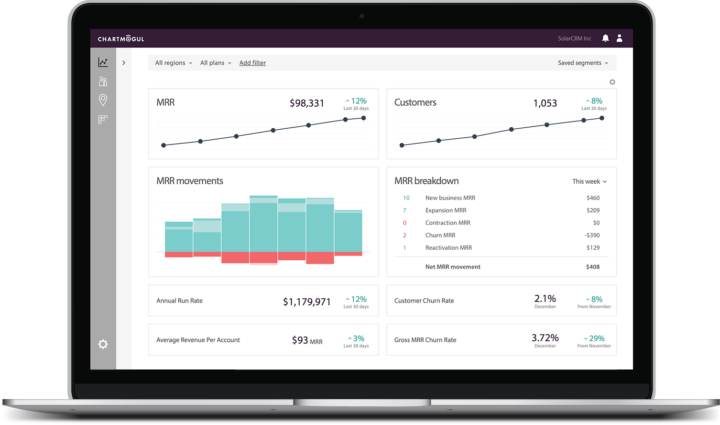
The concept for ChartMogul grew from an urge to solve an important problem facing subscription businesses: the need to calculate and track key SaaS and subscription metrics for use by the management team and board of directors.
We started by making it easy for companies using Stripe, Braintree, Recurly, Chargify or PayPal to import their billing data, with our one-click integrations.
But what if your company uses a different billing system or has built their own custom billing solution in-house? Today we’re launching a simple way for any subscription business to use ChartMogul — regardless of where your data sits. This furthers our vision for building ChartMogul as a flexible, open platform that acts as a central hub for helping recurring revenue businesses unlock the value in their data.
The ChartMogul Import API
We’re really excited to officially launch the ChartMogul Import API. The Import API enables any subscription business to get the full benefits of ChartMogul regardless of what system they are using to bill their customers. Previously the only option if you weren’t using a supported billing platform was to upload a CSV file. However, there are some limitations to what can be done with CSV uploads.
Once integrated with the Import API, any business or billing platform can securely push billing data to ChartMogul in real time, for use with features like Cohort Analysis, Segmentation and the full set of reporting features that over 700 businesses already use and love.
How does it work?
We’ve designed the Import API to be simple to use, regardless of the system you’re integrating, or programming language you’re using. Using our RESTful web endpoints, your developers will need to:
- Make secure web requests to
api.chartmogul.comover HTTPS - Authenticate with ChartMogul using HTTP Basic Authentication
- Client-side apps can also communicate with the API using Cross-Origin Resource Sharing (CORS)
You’ll need to go through the following steps to get fully integrated:
- Create a data source (customer data in ChartMogul must belong to a data source)
- Create customers
- Create subscription plans
- Create invoices (invoice objects contains most of the key data about a customer’s subscription and related transactions)
How do I get started?
We’re also launching the ChartMogul Developer Hub today! This is your one-stop shop for all of ChartMogul’s developer resources, and is the starting point for integrating the Import API. Head on over to the Import API section at dev.chartmogul.com. You’ll also find a getting started tutorial, as well as comprehensive documentation of all the functionality:
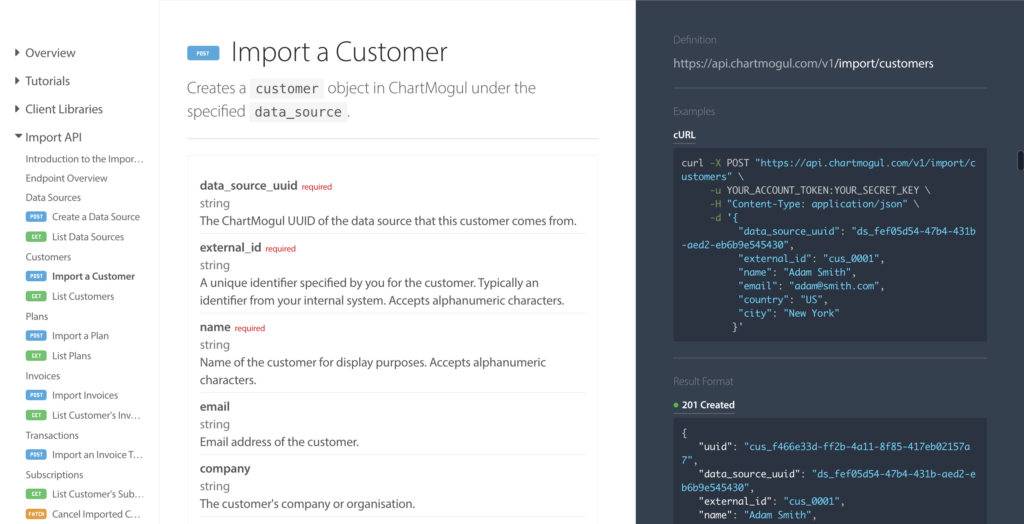
What if I need help?
Not a problem. Our customer success engineers are ready to help you get setup with the Import API or anything else related to ChartMogul, just email support@chartmogul.com
