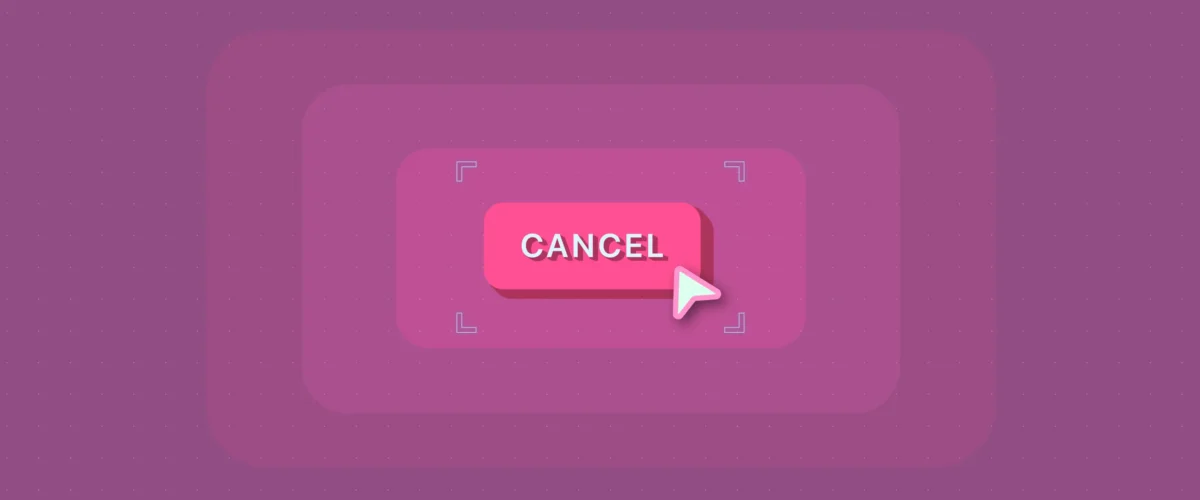Deciding when to classify a customer as “churned” isn’t always straightforward. The right time depends on the nature of your product, billing cycles, and the typical behavior of your customers. Exactly when churn is recognized is often different between SaaS companies.
ChartMogul allows you to choose when you want churn to be recognized. We support three options out of the box:
- Recognize churn as soon as the customer clicks “cancel.”
- Recognize churn at the end of the paid subscription period.
- Recognize churn when the subscription ends in your billing system.
Deciding on which churn recognition option to use can be difficult. Let’s look at each option in detail to help you decide the best method to recognize churn for your business.
Recognizing churn as soon as the customer clicks “cancel”
When a customer clicks “cancel,” they might reactivate someday, but for now, they’ve clearly decided to churn. Recognizing this churn as soon as the customer cancels lets you immediately realize the loss in your SaaS metrics, even if you’re still providing the service until the subscription ends/expires.
This approach gives you a more forward-looking view of your MRR, bringing it closer to the definition of Committed Monthly Recurring Revenue (CMRR). CMRR is a projection of MRR into the future. It considers any committed revenue addition (including new business, expansion, reactivation) and scheduled churn or contraction.
Recognizing churn as soon as the customer clicks “cancel” is a good option if:
- You want to track a more real-time and conservative MRR number. Using this option usually results in a lower MRR number than using either of the other two options.
- Your acquisition costs are high and your marketing team needs to react quickly to adjust or reallocate spend.
- You use Stripe for billing. This is the default churn recognition setting Stripe uses for MRR reporting. If you would like to align MRR reporting between both platforms this is the option to choose.
Recognizing churn at the end of the paid subscription period
Though the customer has canceled, you may not want to recognize them as churned until the end of the paid service period.
Recognizing churn at the end of the paid service period allows revenue from canceled subscriptions to count toward MRR until the paid service period ends. This means that customers will contribute to metrics like MRR and LTV until the end date of their paid service period.
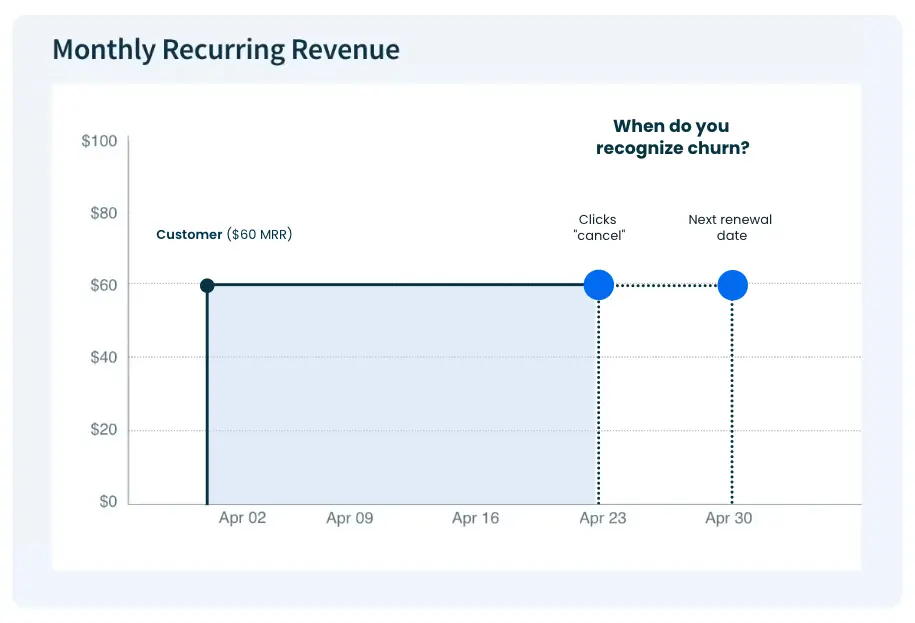
Recognizing churn at the end of the paid subscription period is a good option if:
- Maintaining the highest possible MRR in reporting is top priority. With this setting MRR is sustained until the end of the last paid service period, which could be long after the customer clicks “cancel.”
- Your customers frequently change their mind between the point of cancellation and the end of the paid service period. This setting minimizes the noise from these folks canceling and changing their minds wouldn’t show up in your metrics.
- You want to use MRR as part of your financial planning and would like to have it more closely resemble your GAAP revenues (note: not really recommended as MRR is a SaaS metric and not an accounting concept).
Recognizing churn when the subscription ends in your billing system
By default, ChartMogul will recognize churn when the subscription actually ends/expires in your billing system. This date may differ from when the customer clicked “cancel” or when their paid service period ends. Aligning ChartMogul with your billing system keeps reporting simple.
Recognizing churn when the subscription ends in your billing system is a good option because it lines active subscriber numbers and MRR up with when subscriptions are active in your billing system.
If you’d like to learn more about how ChartMogul calculates SaaS metrics or to learn more about configuring Subscription Analytics, reach out to us.