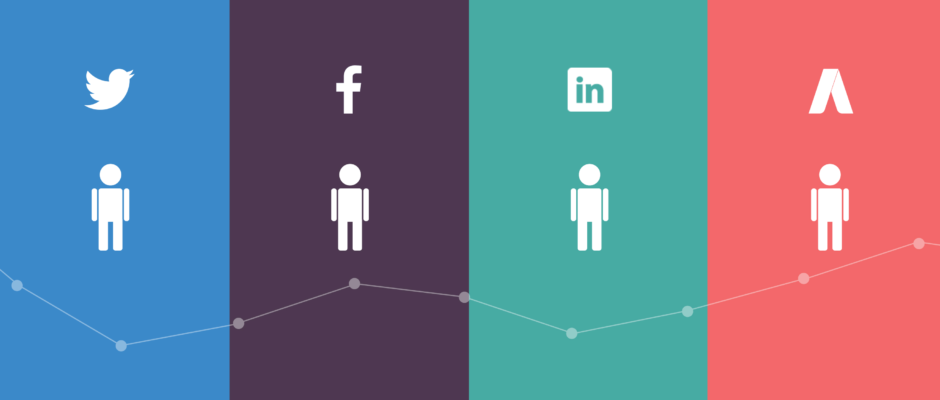The problem with measuring marketing ROI
You know all the standard marketing KPIs. Tracking traffic, leads, and conversions are all important. But they don’t tell you the true ROI of your marketing efforts. What happens after the conversion to paying customer? Just like any other team, marketing’s goal is to build and scale a sustainable business, and this requires loyal customers — customers who don’t just purchase once but stay on board.
That’s why some sources, such as HubSpot, suggest marketing teams also look at company-wide performance metrics to measure success. Metrics like Customer LTV and Churn rate reflect the longer term value of acquired customers, thus justifying or calling into question the marketing team’s efforts.
But how much can you really learn about marketing efforts specifically, when you’re looking at a global metric? At the point that an account cancels, that customer has had so many more touch points within the product and with other teams that it’s hard to draw a clear, actionable correlation between the data and any single team’s initiatives.
The problem with global metrics
As a marketer, you need to know how these customers — the customers you’ve acquired through strategic efforts and specific channels — stick to the product. Are any churning earlier than average? If so, where did those accounts come from?
Without this knowledge, you could be doubling down on efforts in a certain marketing channel that’s bringing you customers who consistently cancel after a few months. Which is to say, you’re increasing your marketing spend in an area that’s actually also increasing your company’s Churn rate.
Looking at your overall Churn rate doesn’t cut it. In the same way Ed explains about global LTV and CAC, this blanket analytical approach misses a lot of the valuable nuance that is nestled in your data.
The solution is Segmentation
Splicing your data by certain account attributes, otherwise known as user segmentation, unlocks a wealth of information about where you earn your money — and where you lose it. For marketing in particular, it can teach you where your money and effort are best spent — and where it’s not worth the investment. Identifying your product’s strong and weak marketing channels will change your whole strategy.
So how to do it?
Discover your most effective marketing channels with ChartMogul
1. Add marketing attributes to existing customer data.
There are a few ways to do this within ChartMogul:
- An integration with the platform. This method would usually be lowest-effort for your team. With ChartMogul, users can use a Zapier integration to connect their marketing data source to their billing data.
- A public API. You’ll need to dedicate some development resources to integrate the API, but once setup you’ll have a fully-automated connection. ChartMogul offers the Enrichment API, which allows users to have extra information automatically attached to customer accounts. You can learn more at our Developer Hub.
- Manually importing the data. This is usually done by uploading a file containing data in a specific format, such as CSV or XML. This method will likely require the most effort, as you’ll need to get your data in the correct format, and then manually re-import each time you want to update it. ChartMogul users can import data through CSV files or our Google sheets app — or manually tag customer accounts within the ChartMogul app, like so:
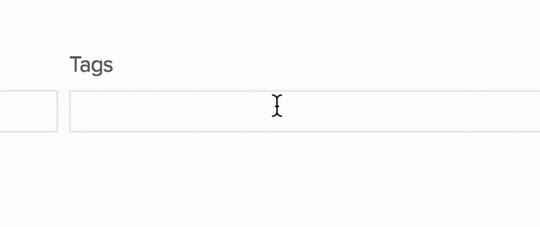
2. Create segments for substantial marketing channels.
The first step to creating segments in ChartMogul is to select the desired metric. At ChartMogul we prefer to look at Gross MRR Churn rate, since it (a) focuses on revenue loss, rather than absolute account number, and (b) doesn’t take into account new business or expansions (upsells), which would sugar-coat how much revenue you’re actually losing. If you’re curious to hear more about our thoughts on analyzing Churn, check out our comparison of Churn best practices.
The next step is to add a filter.
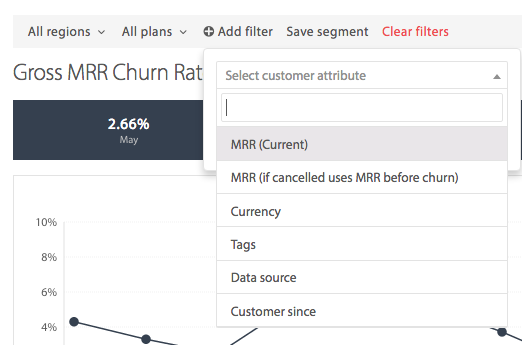
The customer attribute is “channel,” and each filter will focus on one specific channel. Here we’re filtering for Facebook.
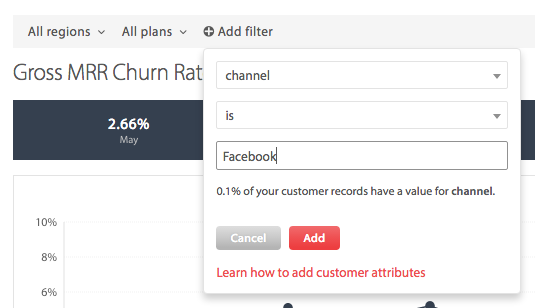
Once that filter is added, you can click “Save Segment.” Then repeat for each marketing channel you want to evaluate.
3. Compare all marketing channels together.
This is where it gets super simple. Once you’ve created each segment, you can compare them by simply selecting all of them from the “Compare Segments” dropdown.
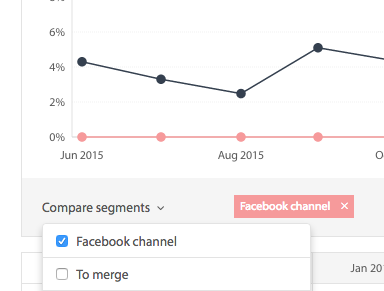
The chart will instantaneously parse out your data to show the various performance, color-coordinating each line to its marketing channel.
The result
The result of this user segmentation by marketing channel should look something like the chart below.
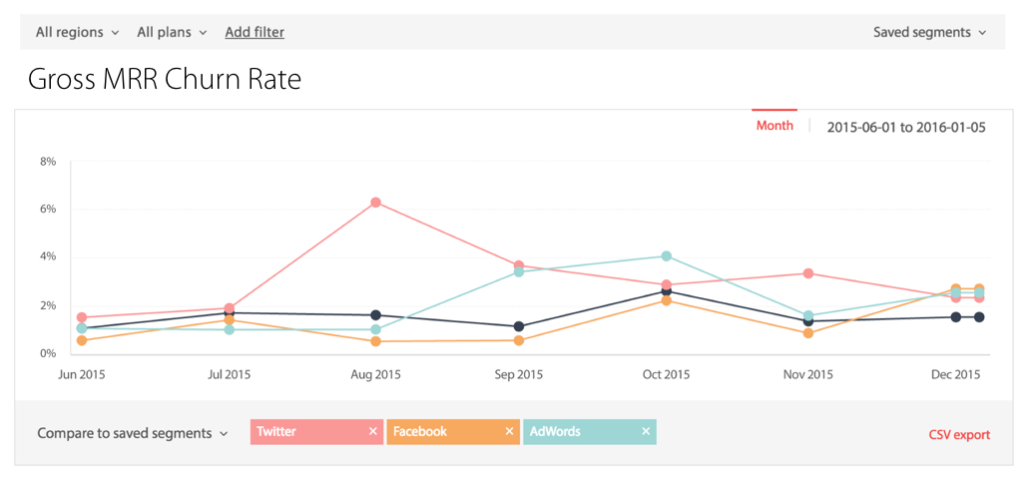
In this example, you can see that Twitter acquisition tactics during the summer did not attract high-quality customers, as the churn rate spiked a bit in August. In contrast, Facebook strategies worked well during those months as that channel had the lowest churn. Armed with deeper insights like this, you’re empowered to make strategic decisions moving forward — such as where to distribute your content more heavily, where to invest in paid campaigns, where to scale back and reallocate your budget.
Don’t have an analytics tool? Or have one that lacks comprehensive user segmentation? Take a look at Ed’s guidance for choosing a tool: Using Deep Customer Segmentation in SaaS.
Or you can give ChartMogul a try with our 30-day free trial. Connect your Stripe, Braintree, Recurly, Chargify or PayPal accounts, and start building a better subscription business — with smarter marketing.